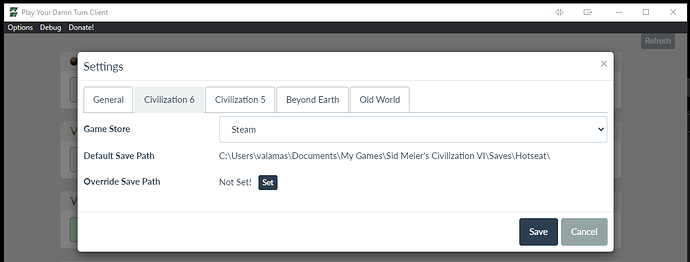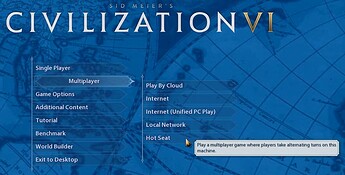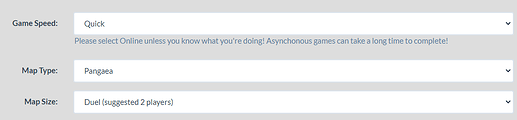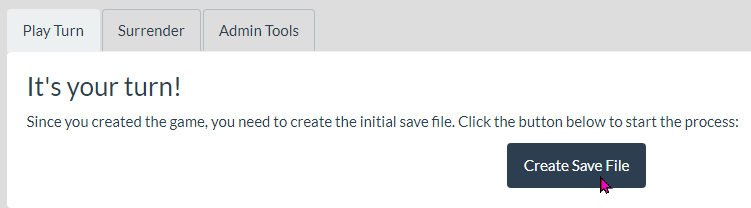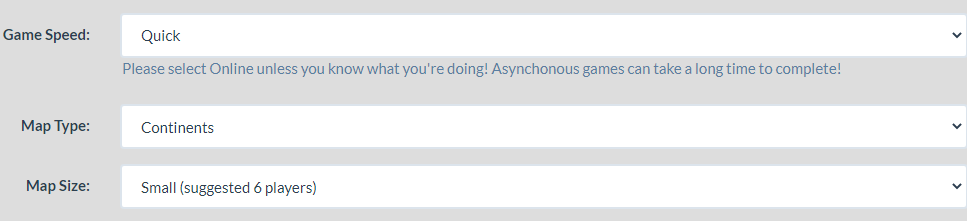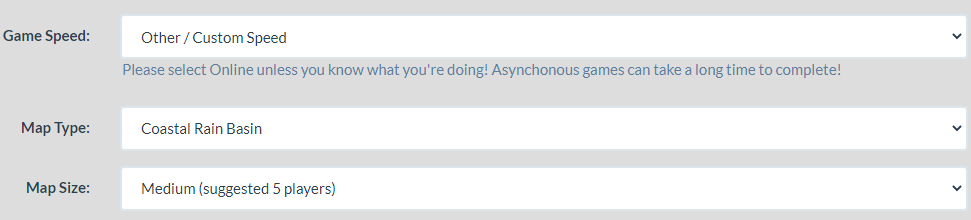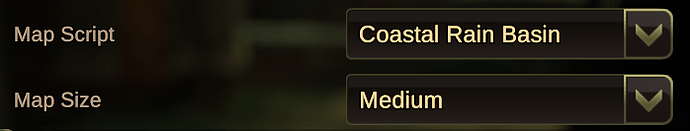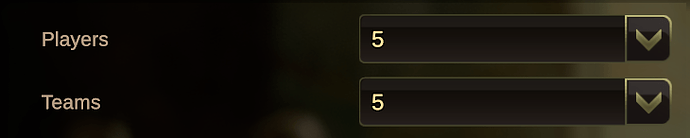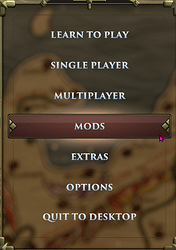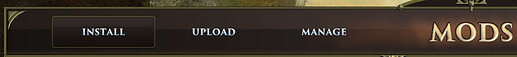Need Help? Ask on the official PYDT Discord Channel
If this is your first time playing a turn, check out this guide:
How to Play Your Damn Turn
PYDT Website
Create your PYDT game on the website and set your Game Settings…
Once players have joined, start the game from the webpage.
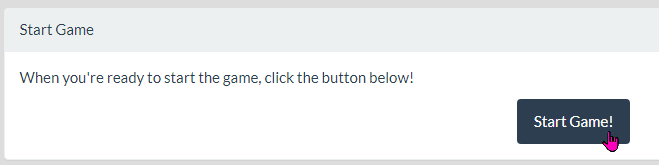
Civilizations that players select, random or specific, need to be set as such in the setup of the actual game. (See tips below for more)
Civilization 6 Instructions
Civilization 5 Instructions
Old World Instructions
Old World Mod Install Instructions. Required For All PYDT Players
Where is the save folder?
The save location is different on various computers or where Civilization is purchased from. The PYDT client shows your folder location. Open from the Options / Settings menu.
Download the client from the PYDT website.
Example
Tips
Players which are random on the game page. You may set a civilization for them when setting up the players in the hot seat settings. This is useful if you have your own random pool assignments.
You may have AI players.
All mods are supported. Ensure all players have access to mods, official or custom. PYDT is a file transfer system and does not care about mods or other game settings. Here is a mod help page for Civ 6.
Mod-Manager setup
There are many other help and tips on various subjects in the Strategy Forum Channel.
PYDT Forum
Optional - Advertise your new game on the official PYDT Discord Channel
Civilization 6 Instructions
Create a blank profile with only DLC and game play mods you want. Ensure it is the selected profile when you create your game.
Create the game in Multiplayer / Hot Seat
Modify the settings for map / size / environment. Ensure the speed, Map and size matches the PYDT Game Settings.
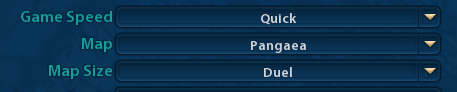
Equals 
Confirm settings which takes you to the player list.
Set all players to human and set their civ leader if they they selected one on the website.
Play your first turn
Once it says Player 2, save the game and exit. Do not start the next player’s turn.
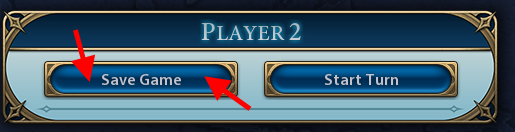
The first turn must be uploaded via the Game Settings page. Future turns can be played via the client.
(Can’t find your save file? See the first post for help.)
Civilization 5 Instructions
Firstly, if using mods, all your other players must have the mods installed too.
Navigate to
 THEN
THEN 
Setup Game
Equals 
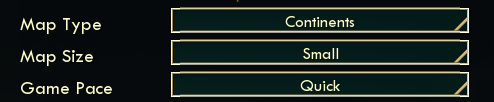
Host Game (Start Game in Civ 5)

You are player 1 - Play your turn.

Do not play Player 2 turn - SAVE & MAIN MENU

The first turn must be uploaded via the Game Settings page. Future turns can be played via the client.
(Can’t find your save file? See the first post for help.)
Old World Instructions

THEN

THEN

The PYDT need to match the in-game setup
Equals 
Unless playing on teams, the number of players should equal the number of teams.
Ensure each player has the correct civilization, is on their own team and is also human.
Once the second player’s turn starts. Immediately save, exit and upload the save to PYDT.
The first turn must be uploaded via the Game Settings page. Future turns can be played via the client.
(Can’t find your save file? See the first post for help.)
Old World Mod Install Instructions For All Players
Goto Mods
Click Install Tab
Search for “Play Your Damn Turn”
Click on it and Download
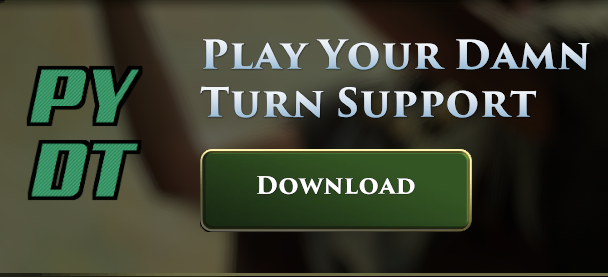
Please do not reply to this thread
All discussions will be on the official PYDT discord channel