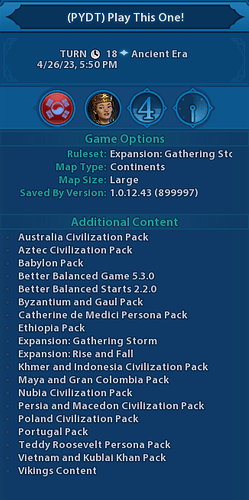As i wrote: swapping them booth would not help. Just look at their playing times and the playing times of the players around. This option is worse than your fist one (that was o.k.).
@Markelix, I will go on another vacation between 13th and 20th.
I will surrender on the 13th if there will be nobody to replace me until then.
@adi_4k You could stay anyway.I will also have lot’s of holidays the next 10 or 12 years, so we can just wait for the hollidays. It’s normal to have a lot of such breaks in long lasting games.
yeah … it would be a dick move to drop out of only selected games while keeping your turns at some of that your started playing … no offense but you are not playing against the bots and we all spend time to play the turn. If you need help - I there a remote desktop option if you keep your pc on i can advise how to set it up
@Markelix OK, I will remain in the game until the end or until I am replaced.
Im having some issues with the game. Any ideas?
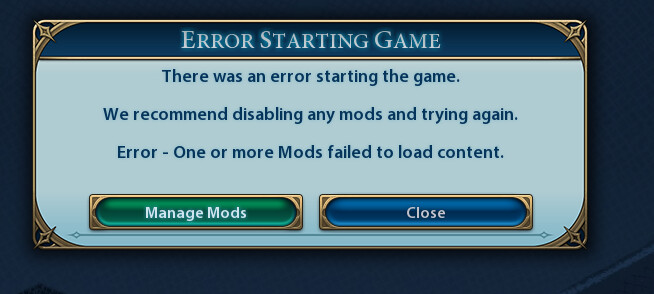
Revert your turn and @adi_4k does the same procedure as in some other games with @Calcifer.
You’ll (all) need then this BBG (and copy it in the mod folder).
@Dr_Zhivago can you please screenshot what BBG mods you have?
And, @Dr_Zhivago, you need to do 2 things to make sure you can play any game
- Update the live BBG version to BBG 5.3
- Install the static BBG versions 5.2.11 and 5.1.8
To update the live BBG version to BBG 5.3
- Access Steam Workshop::Better Balanced Game 5.3 (BBG)
- Unsubscribe & Re-Subscribe
- Restart Civ
To install the STATIC versions of BBG, you need to follow these steps:
- Download the .zip files from the Dropbox folder
Dropbox - BBG Static Releases for Cloud - Simplify your life - Copy and Extract them into the Mods folder of where Civ 6 is installed on your system.
On Windows, it should be “…\Documents\My Games\Sid Meier’s Civilization VI\Mods” - Restart Civ
- Go to Additional Content → Mods menu, and disable newly installed static BBG mods to not conflict with real-time or other games
- Load your game as usual, and play your turn.
Thanks a lot, @adi_4k. You can explain that much better than me, especially late at night! ![]()
It fixed my issue in another game, so thanks. But still having issues with this one unfortunatly. These are the mods I have now.
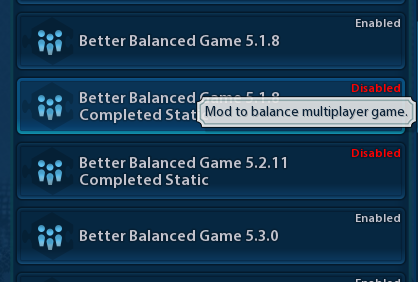
This is what the additional contents is for this game, BBG5.3.0.
I reverted my turn ![]()
O.k.
If it’s your turn again you could disable all non-cosmetic mods in the game settings. You need them only for creating new games activated. It’s said that this could help.
Yes, @Markelix is right.
Non-cosmetic mods are required to be “Enabled” ONLY when creating a new game.
- I’m not sure if “enabled” is necessary also when playing real time games, because I don’t play those anymore

And even in that case, you do not want to have two BBG versions enabled in the same time ![]()
Also, restarting the game is always necessary after disabling / enabling BBG.
With the help of Calcifer, our game now runs on the static BBG 5.2.11
It worked now ![]() Thanks for the help.
Thanks for the help.
I’m sorry, someone needs to talk me through how to make this work.
When I load the game, I get “Better Balanced Game 5.2.8” coming up in red but can’t find that version in the Workshop to download. Or, per Adi’s message above do I need 5.2.11?
The above fix with the dropbox link - which files need to be downloaded exactly? In the dropbox there are two files and loads of files inside them too.
Sorry for being non computer literate.
Thanks to anyone who can help.
Think @adi_4k can explain it better than me, so would you please do, Adi?