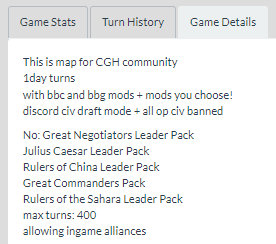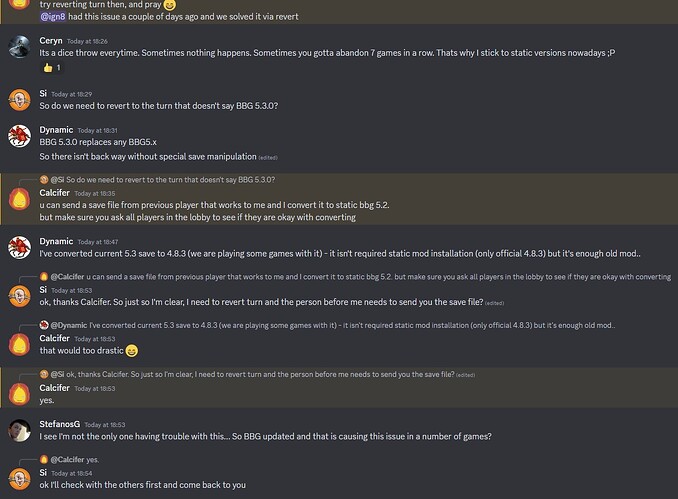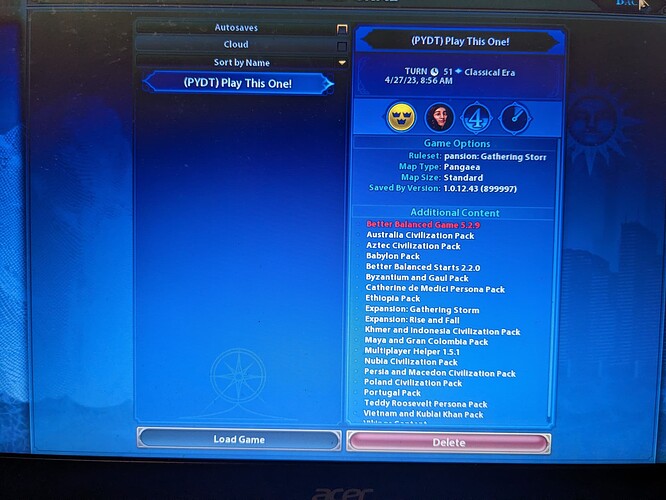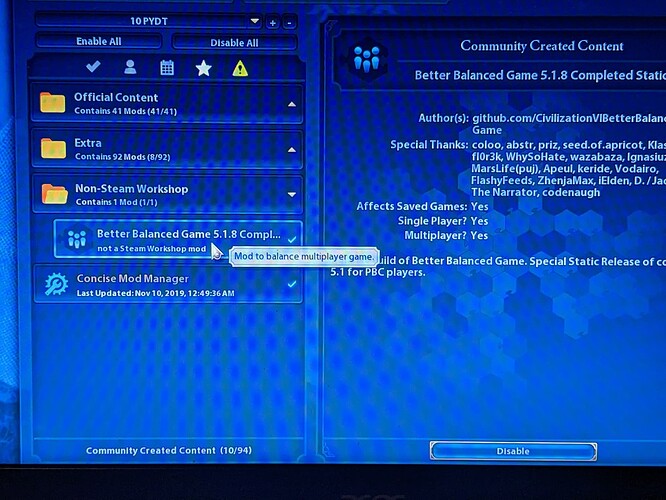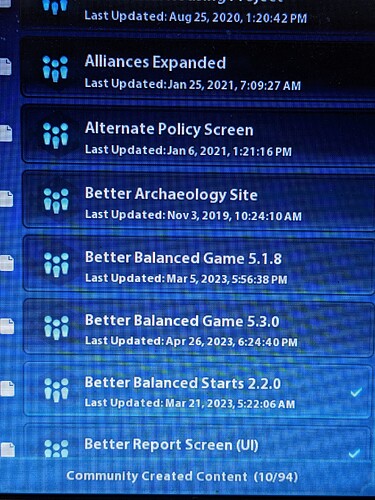Smack talk goes here for CGH Pangaea ranked 8 ffa! Game URL: https://playyourdamnturn.com/game/d2db460f-fec9-4a77-9e61-a8615aac35f1
Jobby, would you be so nice to revert the turn skipped by me, so that I can do my turn instead of the AI? Thank you very much!
Cratmang will you please hold on until Jobby replies? Thank you!
It looks like I can press the Revert Turn button myself. Though I’m scared to find out if it does revert to your turn like we want, or if it goes back further.
Thank you, it worked!
I’m getting the BBG error in this game as well. I’ll ask what to do on Discord.
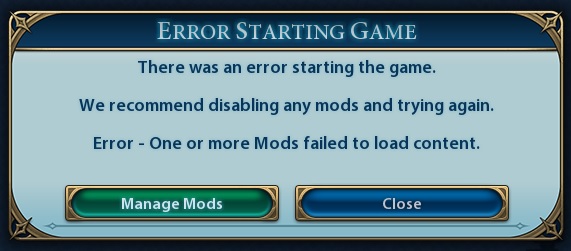
Posting here and Discord for visibility.
I’ve asked about it in the PYDT discord and here is the chat:
Calcifer is suggesting that I revert the turn and @Cratmang sends the save file to him for him to modify the game save to be on static BBG 5.1.8
Just want to check if everyone is ok with this. Cratmang and Coolmajaka have given thumbs up on Discord.
Sorry for the delay, I was waiting for a bit more feedback, but not heard any more so just reverted turn.
No worries, I am actually happy to have some time off ![]()
I hope all works fine once @Cratmang sends the save to Calcifer.
Alright, thanks to Calcifer, we’ve fixed(?) the game, and I’ve submitted the new save.
@coolmajaka you need to do 2 things
- Update the live BBG version to BBG 5.3
- Install the static BBG version 5.2.11
To update the live BBG version to BBG 5.3
- Access Steam Workshop::Better Balanced Game 5.3 (BBG)
- Unsubscribe & Re-Subscribe
- Restart Civ
To install a particular STATIC version of BBG, you need to follow these steps:
- Download the particular .zip file from the Dropbox folder
Dropbox - BBG Static Releases for Cloud - Simplify your life - Copy and Extract it into the Mods folder of where Civ 6 is installed on your system.
On Windows, it should be “…\Documents\My Games\Sid Meier’s Civilization VI\Mods” - Restart Civ
- Go to Additional Content->Mods menu, and disable newly installed BBG to not conflict with real-time or other games
- Load your game as usual, and play your turn.
I did all of that and it didn’t work. I will point out that the save version is am getting has BBG version 5.2.9, and after your steps I have version 5.3, 5.1.8, and the static version. I currently only have the static version enabled in additional content.
You’ll need to download and unzip BBG5.2 from the Dropbox that adi linked. I just dropped it into my mods folder and restarted Civ 6. Worked like a charm.
In the process of trying this right now, I downloaded the 5.2 in hopes it might be the file
Heck yeah, it worked!!!
Thank goodness, this is one of my favorite games!
Hey, just wanted to double check, are alliances allowed, or are they under prohibited items?
Thanks!
I haven’t seen any rule in any CGH game so far. So everything is allowed :))
- btw, in this particular game it actually says in the description: “allowing ingame alliances”