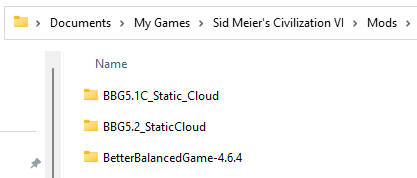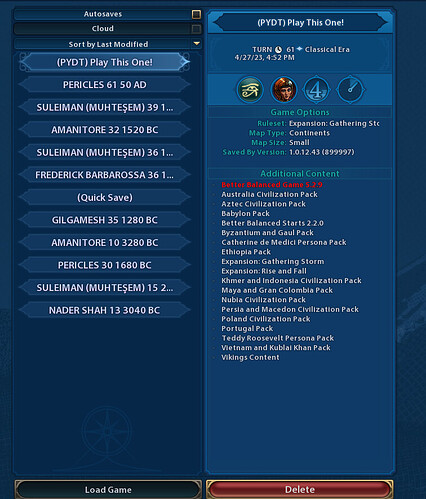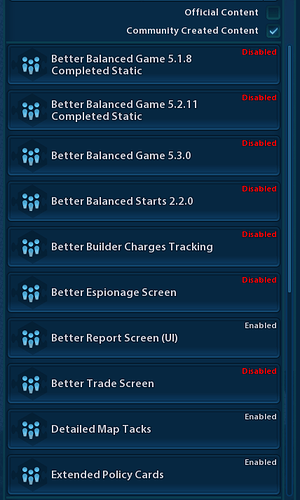Yes, that’s worked for me now. Thanks everyone for your patience ![]()
For now we solved the BBG update issue - this will no longer be an issue in the future.
However, we will still have to see if @Squidoo will have an issue on the Conference round.
Try it with the static version linked by Adi above.
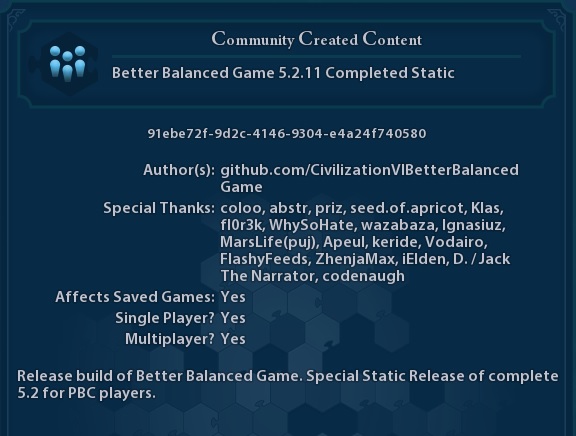
Im nouping out of this suggestion. The save tells me that I need 5.2.9 when the previous save tells me that I successfully completed the turn with 5.2.11, and now the “static” version is an actual 5.2.9, when in its mod info its 5.2.11? Thank Civ league for ruining this game.
Edit: even with static bbg it tells me it wants an older version of the bbg
@Chiller, both @Markelix and @Si1 were able to do their turn.
@Chiller and @Si1, can you please screenshot the list of BBG mods you have?
@Chiller I believe you have the “LIVE” 5.2.11 version
It will become 5.3 if you go to the mod’s page, Unsubscribe, Subscribe again and restart Civ
And then the Static 5.2.11 should do its job just fine ![]()
By the way, I read that it’s best to keep all NON-cosmetic mods DE-activated.
- Exception: right before creating a new game, you activate the mods you want for that game, play the 1st turn, and then de-activate them
You can use mod profiles to simplify this process.
based on this, I would say you don’t have 5.2.11 “static” and thats why you can’t load the game. if you download and install the static one from dropbox you should be able to load the game.
no sorry, I’m not installing some random files and scripts without any verification, thats a definition of a malware. cheers for the time wasted.
Oh ok, so are you withdrawing from the game?
I wondered this myself, but went on to take a look at the files. It’s just a bunch of .xml, .lua and .sql files. there is one python file to update language files. It’s all in plain text, you can take a look at it if you wish.
I’m pretty positive it’s harmless!
@Chiller I didn’t upload these on the dropbox just to be clear. I just created it and gave access to BBG dev to upload them for cloud players to not ruin our games when they update BBG.
I had zero games having an issue when updating to static after last two bbg updates.
There is a very simple way for you to check its the same as what BBG has for each version on their github and the content of the zip file on the dropbox. The only difference is the modid so that we can play with static BBG. Either case, I just wanted to help and dont care about a game I am actually not in
there you go, two ways to check for malware.
thanks for your time, @Calcifer
So i tried
the “static” provided by adi. still wrong version…and it does not show up.
Steps. Downloaded
Unziped into mods folder
(un)subscribed to bbg 5.3
restarted and … nothing
Edit: Somehow this mod does not show up in mod lib … another funky thing.
follow this (Copied message from another channel):
This dropbox folder is going to be the placeholder for static BBG releases for cloud. To install a particular version of BBG, you need to follow these steps:
- Download the particular .zip file from Dropbox
- Copy and Extract it into the Mods folder of where Civ 6 is installed on your system. On Windows, it should be somewhere like this: “…\Documents\My Games\Sid Meier’s Civilization VI\Mods”
- Restart Civ
- Go to Additional Content->Mods menu, and disable newly installed BBG to not conflict with real-time or other games (attached image).
- Load your game as usual, and play your turn.
Dropbox - BBG Static Releases for Cloud - Simplify your life
I included it both as folder, and raw files, then added it to steam worksop folder where the workshop mods are and it does not come up.
I think just revert to original save file without any modifcations of bbg version and other data that could be altered
Seems to work for all other players (had this issue in 3 different games):
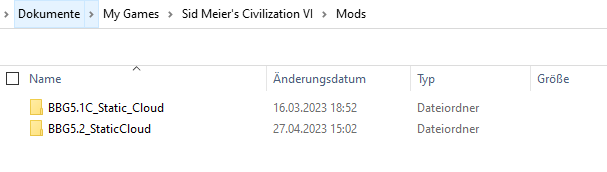
And i de-activated all non-cosmetic mods ingame, as Adi recommended. But it worked also before i did.
btw: that’s my complete “Mods” folder, have all other mods just as “subscriptions”.
@Chiller , keep it just as a folder, it’s enough like that.
Here is my Mods’ folder: