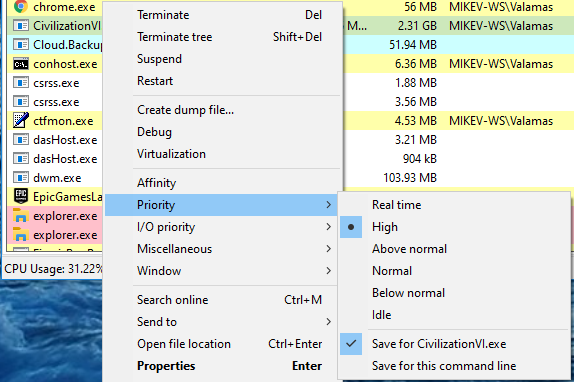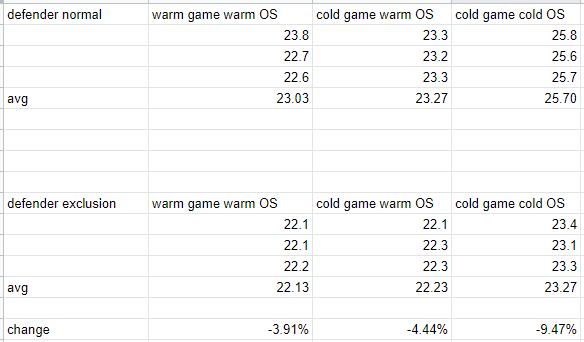Play in Windowed Mode
Play in Windowed Mode 
Breaking out of Civilization to access the PYDT-client or web browser for transfering game saves, or to search the internet; It is so much easier in windowed mode. In fact, the PYDT client won’t pop up in front of Civilization unless it is in windowed mode.
Also review the options “Lock Mouse To Window” and “Mute when game window is inactive”
Pin Civ to the taskbar
While Civ is running (in windowed mode too). Right click on Civ in the taskbar and “Pin to Taskbar”.
You can now launch the game without first launching Steam.
Bypass the launcher
Edit launch settings in steam to load the game without the launcher.
How to bypass the stupid launcher
This works for the PYDT client automatically.
Be aware, if you move the game, you must edit the path again.
Bypass the EULA accept click and developer intro videos
Quick Start (Linux, Mac, Windows)
Disable intro video in options
Options / Application / “Show Into Video”
Whitelist Civ6 in Windows Defender
Civ is made up of lots of little files. Each file read is also scanned by windows defender.
https://stevivor.com/guides/civilization-vi-windows-defender-causing-game-to-get-stuck-at-loading-screen/
Play in windowed mode.
Minimise the game when not playing and have it sitting on the main menu or similar.
Move the game from your mechanical drive an SSD.
Search for moving steam games to new another drive.
Warning: change the path if you set the "#1 Edit launch settings hack"
Set Civilization process priority to high (not realtime)
See the next post
Game “Hacks”
Set spying to a higher turn threshold
Set their home mission turns to a higher turn limit. Since spies can be interrupted, you can park spies in various places without the interruption / hassle of reassigning the same mission (made harder of trying to recall what their mission was)
Edit the file in this approximate location
steamapps\Common\Sid Meier’s Civilization VI\Base\Assets\Gameplay\Data
UnitOperations.xml
Search for INTERFACEMODE_SPY_CHOOSE_MISSION
Change TURNS to a higher number. I set it to 1500.